How to Fix YouTube Vanced Stopped Working and Won’t Play Videos.
If you’re an avid user of YouTube Vanced, the popular alternative app for Android devices, you may have recently encountered issues with the app no longer working. One potential solution to try is an unofficial version of the app. However, it’s important to note that the old version of YouTube Vanced was displaying a warning message that said “the following content is not available on this app, watch on the latest version of YouTube.”
How to Fix YouTube Vanced Not Working with Unofficial Versions
Here are the steps to fix YouTube Vanced not working while keeping the old warning in mind:
- Download an Unofficial Version of YouTube Vanced: While the official version of YouTube Vanced is no longer available, there are unofficial versions (v18 and higher) of the app that you can download from https://youtubevanced.org/dl/vanced-unofficial-versions/.
- Uninstall the Current Version of YouTube Vanced: There are two ways to uninstall the old version of YouTube Vanced. One way is to go to “Settings” on your Android device, then to “Apps” or “App Manager,” and find YouTube Vanced. Tap on it and select “Uninstall.” Another way is to use Vanced Manager, open Vanced Manager and select “Uninstall” to remove the old version of YouTube Vanced.
- Install the Unofficial Version of YouTube Vanced: Once you have downloaded the unofficial version of YouTube Vanced, install it on your device by following the installation instructions provided by the developer.
If you’re still encountering issues with YouTube Vanced not working, you may want to use alternative method. Click Here for ReVanced Method.
Conclusion
While the old version of YouTube Vanced was displaying a warning message about content not being available on the app, one potential solution to fix YouTube Vanced not working is to try an unofficial version of the app. The new unofficial version of YouTube Vanced can be downloaded at https://youtubevanced.org/dl/vanced-unofficial-versions/. Just be sure to exercise caution when using these versions and be aware of any potential risks or issues that may arise.

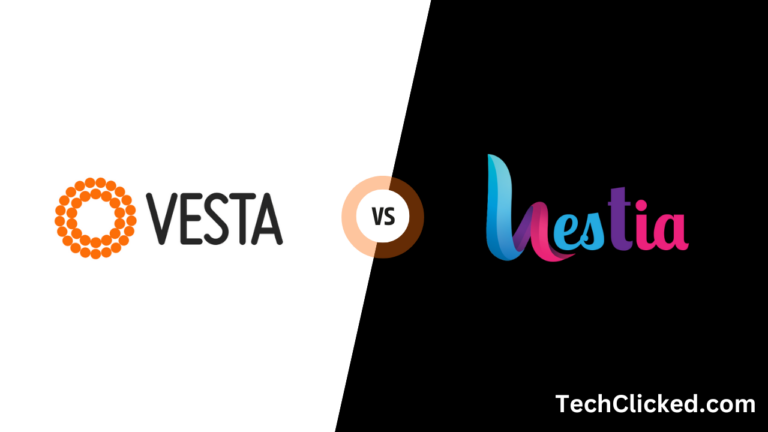

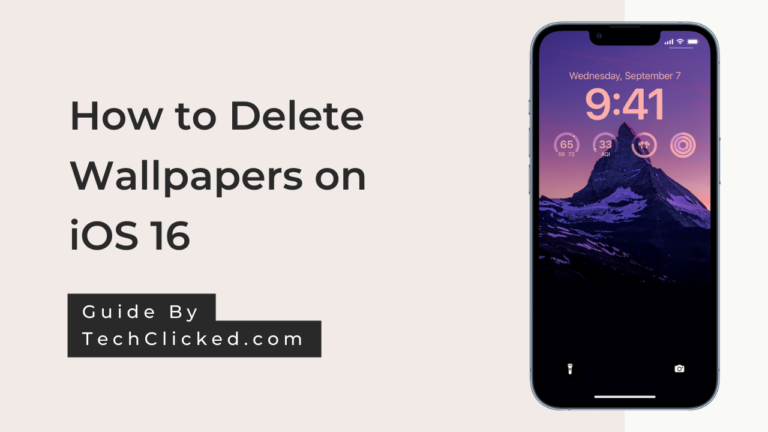

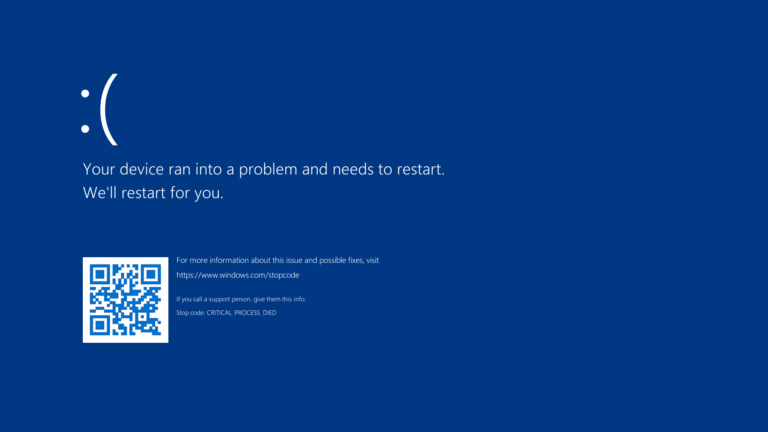
![How to Watch Netflix on Nintendo Switch? [Updated 2023]](https://blog.returnily.com/wp-content/uploads/2023/07/Untitled-design-768x432.png)
One Comment