How to Share Your Netflix Account with Friends Without Giving Away Your Password
Netflix is undoubtedly one of the most popular streaming platforms, offering a vast library of movies and TV shows to its subscribers. While Netflix allows multiple profiles on a single account, many people often want to share their account with friends without giving away their login credentials. In this article, we will discuss a simple method to share your Netflix account with friends while keeping your personal information secure.
Is it possible to share my Netflix account with a friend without giving them access to my account details?
Introduction
Yes, it is possible to share your Netflix account with a friend without them having access to your account details such as your email address and credit card information. By following a specific procedure, you can allow your friend to access Netflix on their TV using your account while maintaining the security of your personal information.
Here’s how you can share your Netflix account with friends without giving away your password:
- Share your username and password: Begin by sharing your Netflix username and password with your friend. This will allow them to configure their TV and gain access to Netflix using your account.
- Change your password: After your friend has successfully set up their TV to access Netflix, you should go to your account settings and change your password. This step is crucial to ensure that your account remains secure even after sharing it with your friend.
- Select the appropriate password change options: When changing your Netflix password, you will come across an option labeled “Require all devices to sign in again with the new password.” It is important to uncheck this option. By doing so, your friend’s TV will still be able to connect using the old password, while your account remains protected with the new password.
- Account settings accessibility: From this point forward, only you can access your Netflix account settings using the new password. Your friend will be able to continue accessing Netflix on their TV, as long as they do not update or reinstall the Netflix app.
- Repeat the process if needed: If your friend updates or reinstalls the Netflix app on their TV, you will need to follow the same steps again. Share the new password with them and ensure that the option to require all devices to sign in again is unchecked.
Sharing your Netflix account with friends can be a convenient way to enjoy the platform together. By following the steps outlined above, you can safely share your account without giving away your password or compromising your personal information. Remember to change your password and uncheck the option to require all devices to sign in again to ensure that your account remains secure. Enjoy your shared Netflix experience with friends while keeping your account details protected.



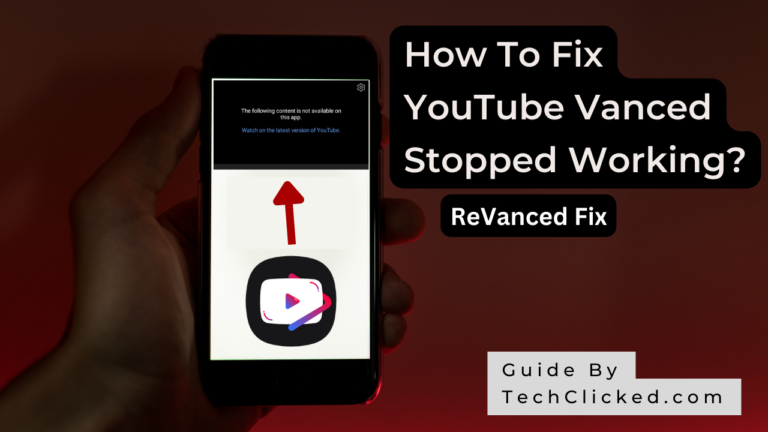


![How to Watch Netflix on Nintendo Switch? [Updated 2023]](https://blog.returnily.com/wp-content/uploads/2023/07/Untitled-design-768x432.png)