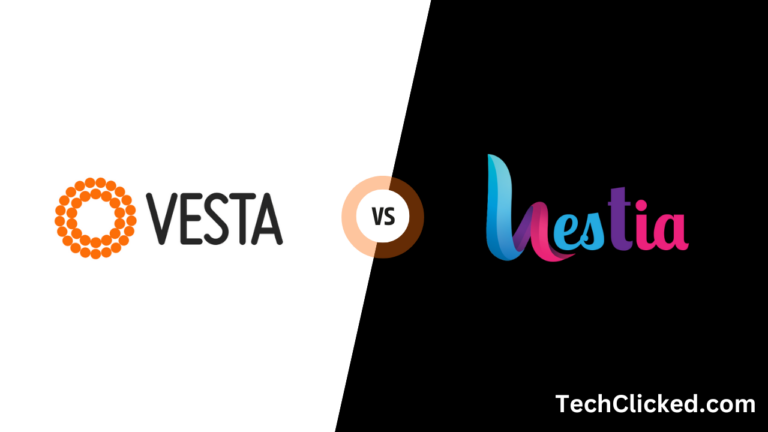How to Watch Netflix on Nintendo Switch? [Updated 2023]
Introduction:
Welcome to our comprehensive guide on how to watch Netflix on your Nintendo Switch! If you’re a Switch owner, you may have noticed that the popular streaming service Netflix isn’t available on your console. However, with a few simple workarounds, you can easily access Netflix and start enjoying your favorite shows and movies on your Switch. In this blog post, we will walk you through three possible methods to watch Netflix on your Nintendo Switch. Additionally, we’ll provide you with some valuable tips to enhance your streaming experience. So, get ready to relax and enjoy your favorite entertainment on the go!
Table of Contents:
- Streaming Netflix on Switch
- Nintendo Switch
- Netflix
- How to Get Netflix on Switch – 3 Possible Workarounds
- Method 1: Use Your Nintendo Switch Browser
- Method 2: Use an HDMI Cable
- Method 3: Install Android on Your Nintendo Switch
- Tips to Improve Your Netflix Streaming Experience on Nintendo Switch
- Use a stable internet connection
- Consider a wired internet connection
- Enhance audio with headphones
- Ensure comfort with a stand
- Conclusion
- FAQs
Streaming Netflix on Switch:
Before we dive into the solutions, let’s clarify the compatibility of Netflix with the Nintendo Switch. As a popular hybrid gaming console developed by Nintendo, the Switch offers a unique gaming experience, both on the go and on a TV. It also supports streaming services like Hulu and YouTube, making it a versatile entertainment device. However, Netflix is not officially available on the Nintendo eShop. Nonetheless, we’ll show you how to overcome this limitation and enjoy Netflix on your Switch.
How to Get Netflix on Switch – 3 Possible Workarounds:
If you’re ready to take your Netflix binge-watching to the next level, here are three simple methods to stream Netflix on your Nintendo Switch:
Method 1: Use Your Nintendo Switch Browser
Did you know that your Nintendo Switch has a browser feature? While it may not be the most advanced browser, you can still use it to access Netflix. Although Nintendo doesn’t provide official instructions for this, there’s an unofficial method using the SwitchBru DNS server. We’ll guide you through the steps to get started and access Netflix through your Switch’s browser.
Method 2: Use an HDMI Cable
While Netflix isn’t available for download on the Nintendo Switch eShop, you can still enjoy it by connecting your Switch to your TV using an HDMI cable. We’ll walk you through the simple steps to set up your Nintendo Switch on your TV, allowing you to launch the Netflix app and enjoy your favorite content on a bigger screen.
Method 3: Install Android on Your Nintendo Switch
For those seeking a more comprehensive solution, installing Android on your Nintendo Switch opens up a world of possibilities. By installing Android, your Switch becomes a multi-functional device capable of running Netflix and other Android apps. We’ll discuss the advantages and considerations of this method, providing step-by-step instructions to help you transform your Switch into an Android tablet.
Tips to Improve Your Netflix Streaming Experience on Nintendo Switch:
To optimize your Netflix viewing on the Nintendo Switch, here are some tips to enhance your streaming experience:
- Use a stable internet connection: Ensure a strong and reliable internet connection for uninterrupted streaming.
- Consider a wired internet connection: If you experience lag or buffering issues, switch to a wired connection for faster and smoother streaming.
- Enhance audio with headphones: Enjoy crystal-clear sound and eliminate distractions by using headphones.
- Ensure comfort with a stand: If using the Switch in handheld mode, use a stand to improve ergonomics and reduce strain.
Conclusion:
While Netflix isn’t officially available on the Nintendo Switch, you can still access it using the workarounds we’ve provided. By following our step-by-step instructions, you can enjoy your favorite shows and movies on your Nintendo Switch. We’ve also shared valuable tips to optimize your streaming experience. If you encounter any issues or have further questions, feel free to reach out in the comments section. Happy streaming!
FAQs:
- Will Netflix be available on the Nintendo Switch in the future?
- What streaming services are available on the Nintendo Switch eShop?
- Can you watch Netflix on other Nintendo consoles?