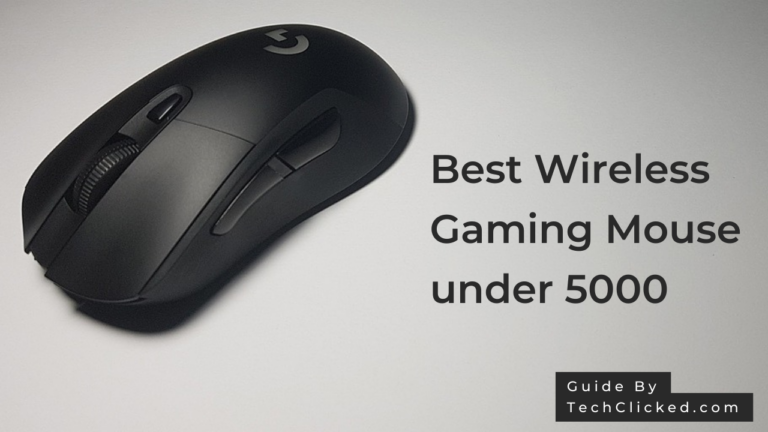How Long Does Windows 11 Take to Install?
Upgrading to a new operating system can be an exciting but nerve-wracking experience. One of the biggest concerns users have when installing a new OS is how long the process will take. In this post, we’ll explore how long it typically takes to install Windows 11, and what factors can affect the installation time.
Factors That Affect Windows 11 Installation Time
The time it takes to install Windows 11 can vary depending on several factors, including:
- The speed and specifications of your computer
- The type of installation method you choose
- The amount of data you have on your hard drive
- The speed and stability of your internet connection
- The type of storage device you’re using (e.g., hard disk drive or solid-state drive)
Typical Windows 11 Installation Times
On average, the installation process for Windows 11 takes anywhere from 20 minutes to an hour. However, this can vary widely depending on the factors mentioned above. Here are some rough estimates based on the type of installation and storage device:
- Upgrade installation (keeping files and settings): 20-30 minutes (hard disk drive), 10-20 minutes (solid-state drive)
- Clean installation (erasing everything and starting fresh): 30 minutes to an hour (hard disk drive), 20-30 minutes (solid-state drive)
- Installing from a USB drive: 20-30 minutes (hard disk drive), 10-20 minutes (solid-state drive)
Note that solid-state drives are generally faster than hard disk drives, so if you’re using an SSD, your installation times may be shorter than those listed above.
Tips for Speeding Up Windows 11 Installation
If you want to minimize the time it takes to install Windows 11, here are some tips to consider:
- Make sure your computer meets the minimum system requirements for Windows 11
- Clean up your hard drive and remove any unnecessary files or programs before installing
- Close all other programs and apps before beginning the installation
- Connect your computer to a stable and fast internet connection
- Consider using a USB drive to install Windows 11 if possible
- If you’re using a hard disk drive, consider upgrading to an SSD to improve overall system performance
Conclusion
Installing Windows 11 can take anywhere from 20 minutes to an hour depending on various factors, such as your computer’s specifications, the type of installation, your internet speed, and the type of storage device you’re using. To minimize the installation time, consider following the tips outlined above. If you encounter any issues during the installation process, seek help from official Microsoft support or other trusted sources.
Thank you for reading! We hope this article has helped you better understand how long it typically takes to install Windows 11, and what you can do to speed up the process.



![How to Watch Netflix on Nintendo Switch? [Updated 2023]](https://blog.returnily.com/wp-content/uploads/2023/07/Untitled-design-768x432.png)